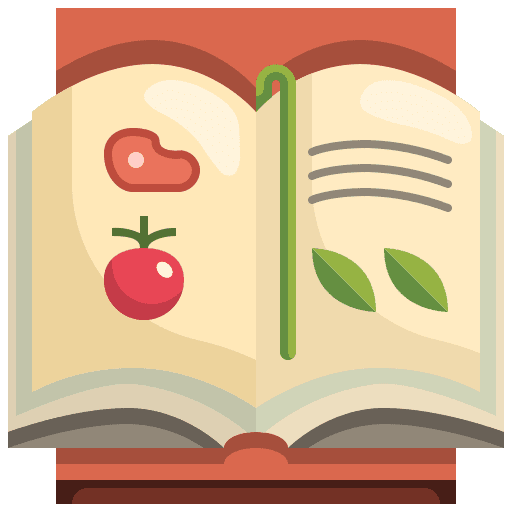Table of Contents
A writing tablet is a portable device designed for digital note-taking, sketching, or writing. It combines the functionality of a traditional notebook with the convenience of modern technology. Writing tablets are ideal for professionals, students, and creatives who want to stay organized while embracing a paperless lifestyle.
Benefits of Using a Writing Tablet
Switching to a writing tablet offers several advantages:
- Portability: Lightweight and easy to carry, writing tablets let you work or create on the go.
- Eco-Friendly: Reduce paper usage with reusable digital notes.
- Versatility: Use for writing, drawing, annotating documents, or even managing tasks.
- Organization: Digital storage ensures you never lose important notes or ideas.
- Integration: Many tablets sync with cloud services for easy access across devices.
Types of Writing Tablets
There are several options available to suit different needs. Here’s a look at the main types:
1. E-Ink Tablets
- Mimic the look of paper for a natural writing experience.
- Popular examples: Remarkable 2, Kindle Scribe.
- Ideal for reading, note-taking, and distraction-free writing.
2. General-Purpose Tablets
- Offer a variety of apps for writing, sketching, and productivity.
- Popular examples: iPad (with Apple Pencil), Samsung Galaxy Tab.
- Ideal for those who want multifunctional devices.
3. LCD Writing Tablets
- Basic and affordable, they are best for jotting quick notes.
- Popular examples: Boogie Board.
- Suitable for kids or casual users.
4. Graphics Tablets
- Designed primarily for digital artists but also useful for handwritten notes.
- Popular examples: Wacom Intuos, Huion Kamvas.
- Ideal for creative professionals who also need writing capabilities.
Features to Consider When Choosing a Writing Tablet
When selecting a writing tablet, prioritize these features to find the best fit:
- Screen Quality: Look for high-resolution displays and anti-glare features for comfort.
- Stylus: A responsive stylus with pressure sensitivity enhances the writing experience.
- Battery Life: Choose a tablet with long-lasting battery performance for uninterrupted use.
- Storage: Ensure adequate space for saving notes, documents, or creative projects.
- Compatibility: Check if the tablet integrates with your preferred apps and devices.
- Cloud Syncing: Opt for devices that connect to services like Google Drive, Dropbox, or iCloud.
Best Writing Tablets of 2024
Here are some top choices for different users:
- Best for Writers: Remarkable 2 – Lightweight, distraction-free, and great for extended note-taking.
- Best for Professionals: iPad Pro with Apple Pencil – Versatile and integrates with productivity apps.
- Best for Budget: Boogie Board – Simple and cost-effective for casual use.
- Best for Creatives: Wacom Cintiq – Combines high-end graphics with excellent handwriting functionality.
How to Maximize Your Writing Tablet Experience
To get the most out of your tablet:
- Use Writing Apps: Tools like Evernote, OneNote, or Notability enhance note-taking and organization.
- Experiment with Settings: Adjust pen sensitivity and screen brightness for comfort.
- Sync Regularly: Ensure your data is backed up in the cloud for easy access.
- Organize Digital Files: Create folders or tags to keep your notes and projects structured.
Writing Tablets vs. Traditional Methods
While traditional pen-and-paper methods have their charm, writing tablets offer advantages such as searchability, sharing options, and eco-friendliness. They are ideal for users seeking a balance between tactile writing and the efficiency of digital tools.
Revolutionizing the Writing Experience
Writing tablets have become indispensable tools for modern workflows. Whether you’re a student taking lecture notes, a writer drafting ideas, or a creative professional sketching concepts, the right tablet can transform the way you work. By choosing a device tailored to your needs, you can enjoy the benefits of digital convenience while staying true to your writing style.